I’ve always been a very tactile writer. I prefer writing on a napkin than a word doc and I keep all my notes, outlines and longer passages in a single notebook before I finally put it on the ol’ laptop.
I’m also not a writer that plots an outline ahead of time. I just go. Then at some point I have to stop and see where we’re at. It’s a method that’s always worked for me but recently, as I’ve become busier and busier, it’s become chaos.
I would sit down and write out where I’m at, plotting the wider story and seeing what still needs to be done, and there would be a tingling feeling that I’ve already done this. That stuffed in my notebook is the same outline with minor differences.
Basically, I was writing in circles.
Then, like a whisper on the wind, I heard: Scrivener.
I’ve dabbled with the writing software, Scrivener, in the past but couldn’t commit. Writer friends that I trust had spoken about how much they love it.
wrote 5 Reasons Why I Love Scrivener for Manifest which was very persuasive. As someone who also writes out of order, I became re-intrigued.That was six months ago.
Six months of me chaotically sticking to my usual route while crying: IT’S A PROCESS.
To put it simply, it wasn’t working.
I downloaded Scrivener then spent the next day watching every tutorial and video about it, so you don’t have to.
What it can do
I want to say: everything.
There are five different project templates: fiction, non-fiction, scriptwriting, miscellaneous and, of course, blank.
One of the reasons that I put off using Scrivener is that it seemed like a software that had a lot of secret abilities and I really wanted something just to put my notes in. Somehow using a complicated software for something simple made me hesitate to begin.
What I’m finding is that the complexities of the software is actually amazing. I didn’t think I would need to use the label view which organises your manuscript on a timeline sectioned by labels. I wasn’t writing a sequential novel in that way, so it seemed pointless.
But I am writing a novel with multiple perspectives. So I customised the labels to be perspectives and now I can organise my novel by who’s carrying it and see if someone’s hogging the mic.
The main drawcard is how it organises everything into sections:
Manuscript
Characters
Places
Front Matter
Notes
Research
Trash can
You can add notes and folders to each section until your hearts content and suddenly the chaos of a draft is in neat little piles that will make you feel very smug.
What I use it for
Most recently, I used it for my novel: Then Someone Else is Named. The book is the first in a trilogy and is in three parts and two different perspectives. One of which I wrote in a different tense (don’t ask me why, I don’t know, it was stupid, I’m changing it).
Needless to say it was getting a bit too confusing.
Enter Scrivener.
How I use the novel format in Scrivener:
I create an outline of each part, using their ‘corkboard’ view to summarise each chapter.
I create custom labels for each chapter or note so I can filter the sections or change the view to a timeline by label - for this project I’ve labelled the perspectives
I create custom statuses (straying from scrivener’s to do, in progress etc) to show how I work: bits, paragraphs, full draft, redo, finished, DO NOT TOUCH - the last status I created because I have the tendency to rewrite the same chapters to make them ‘perfect’ instead of moving onto something else.


Label and Status I follow the character and setting templates for every minor and major character and setting down to the room - especially useful for writing a series or show where you need to remember what you wrote.
I use the notes tab for anything like inspiring quotes, ideas I have for later, and feedback that beta readers have given me.
The research tab is for, you guessed it, research.
As I enter into the final stages of this draft there are definitely more sections being labelled DO NOT TOUCH - which is very exciting. It’s also not something I would have realised if I was using my usual method.
If you haven’t guessed it, I’m a convert. I’ll still be taking my trusty notebook everywhere and writing in my normal way but I’ve added Scrivener into that process. I’ve evolved, dear reader.
Cameron 2.0.
This isn’t sponsored - this is just coming from a writer who put off doing a good thing for a long time. I do, however, have an affiliate link if you’re interested.
Take a look and see if Scrivener is right for you. Sometimes it’s not about getting rid of your process but adapting it to suit your lifestyle.
A new fiction project begins this week! Make sure that you’re subscribed so that you don’t miss a sentence.




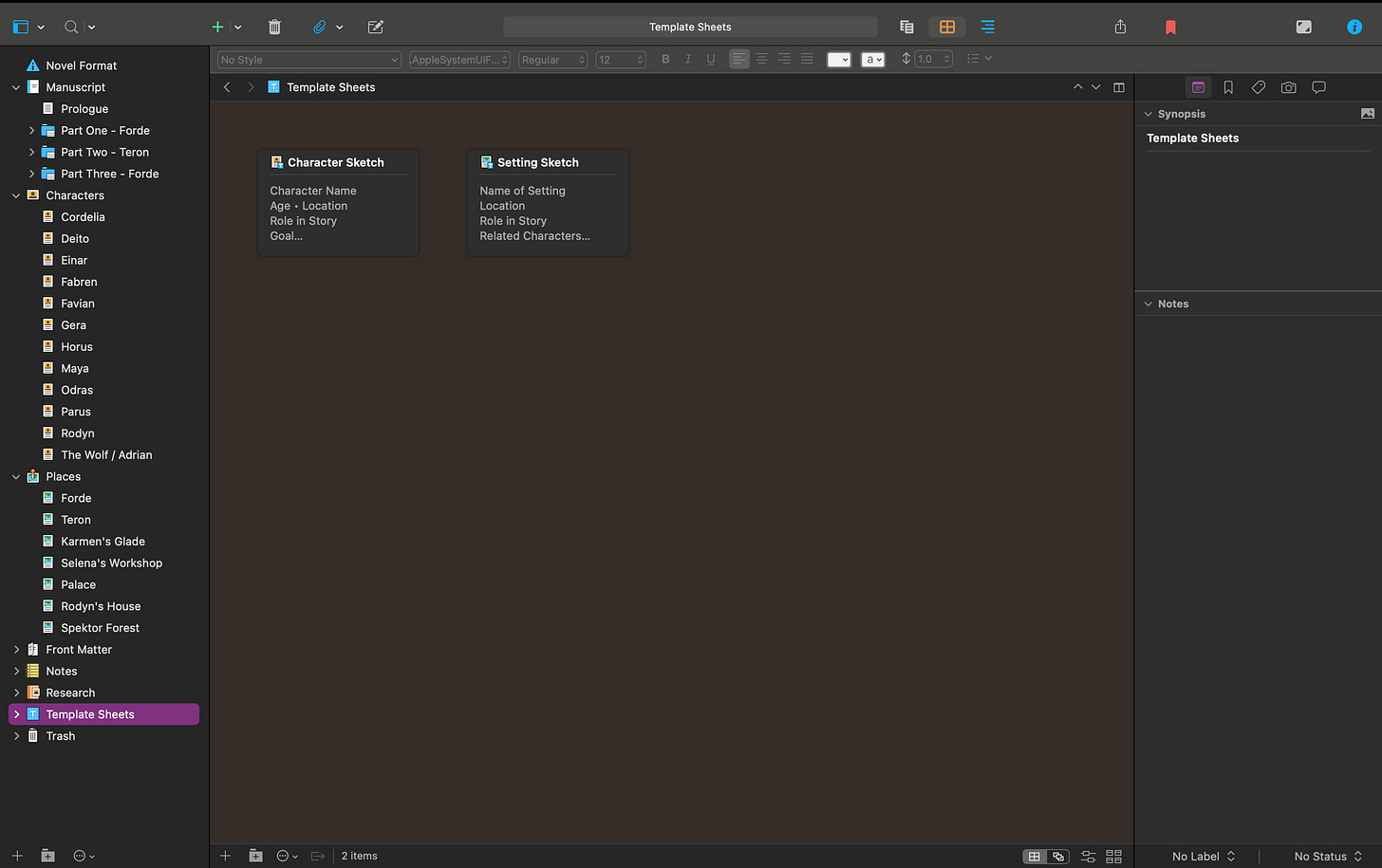

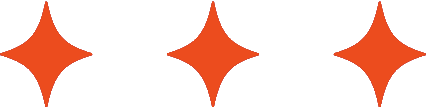
I love Scrivener. Love it. I recommend it to everyone. I've used it for years, with or without drafting on a typewriter first.
I write a lot like you do. Don't really plan too much out, just go with the flow and let it organically grow. I find that building an outline almost puts a box on the writing and stifles the direction it could go. However, with your experience with Scrivener, does it still feel like that, or do you think it's worth giving a shot? I'm definitely willing to try new methods.